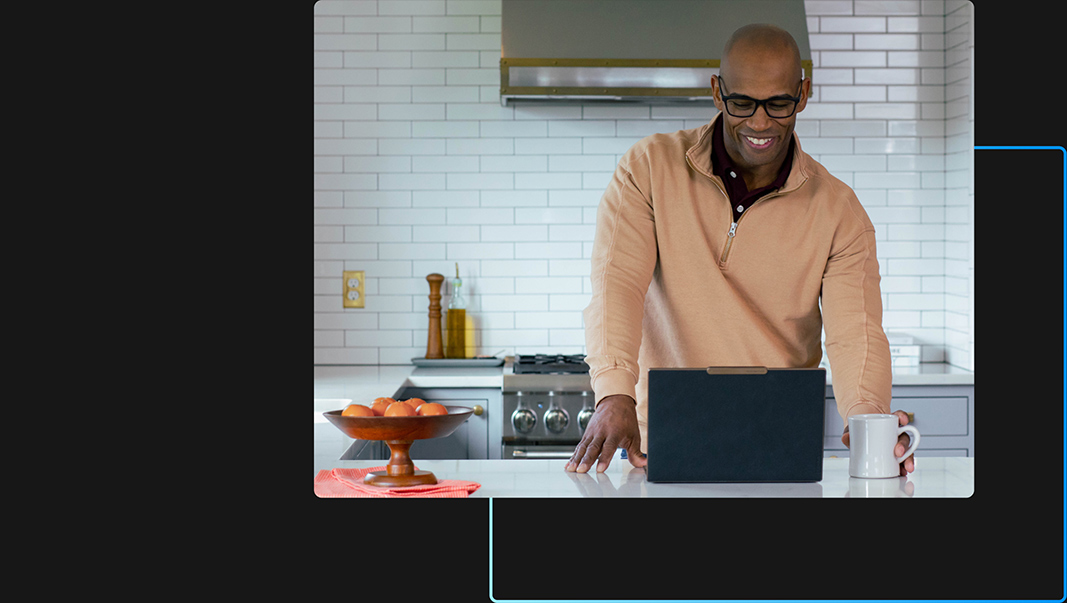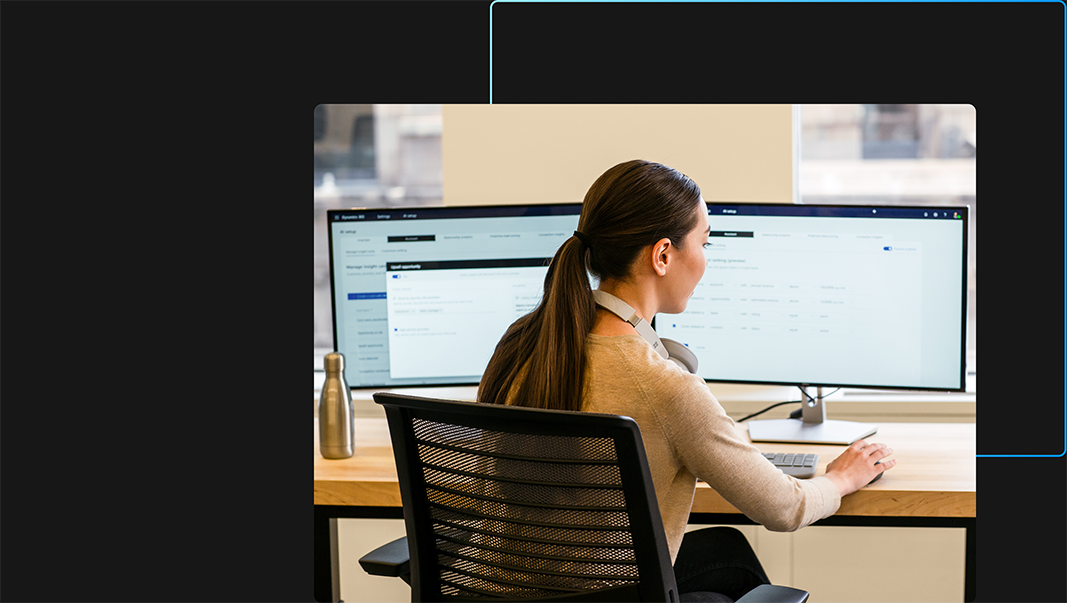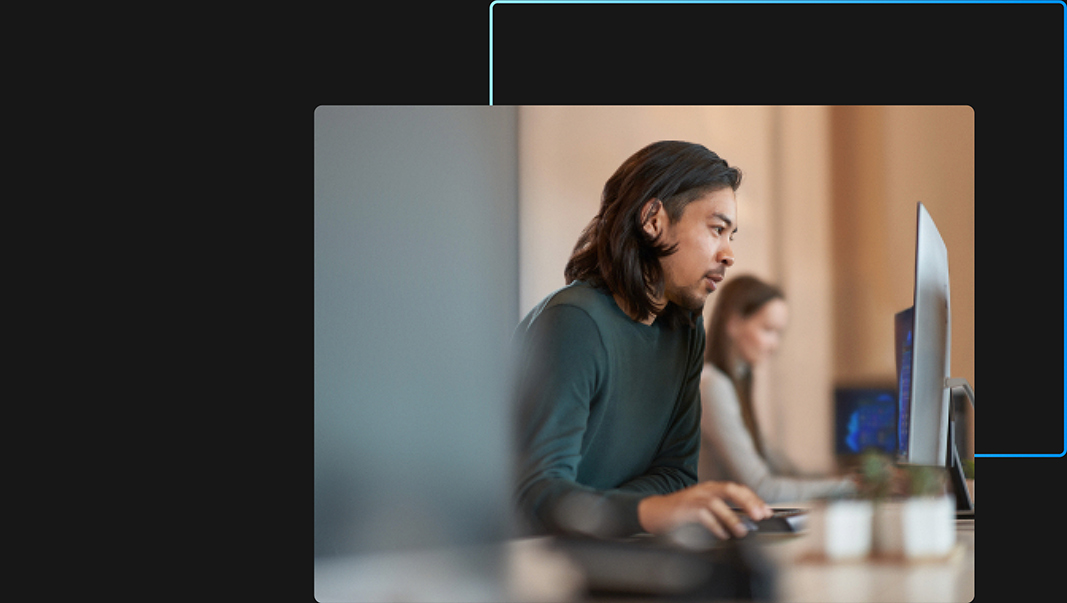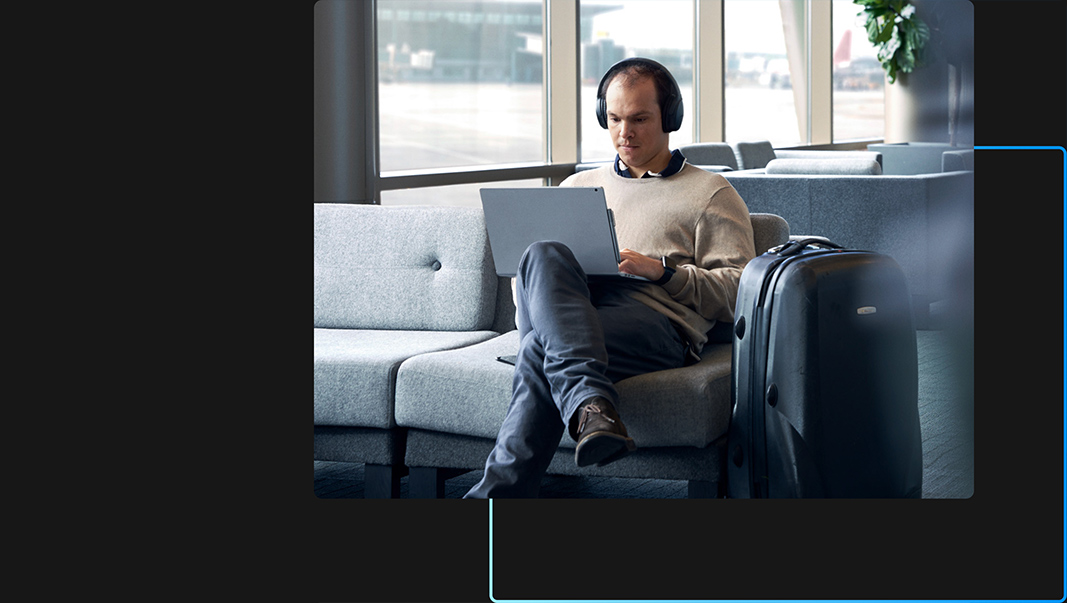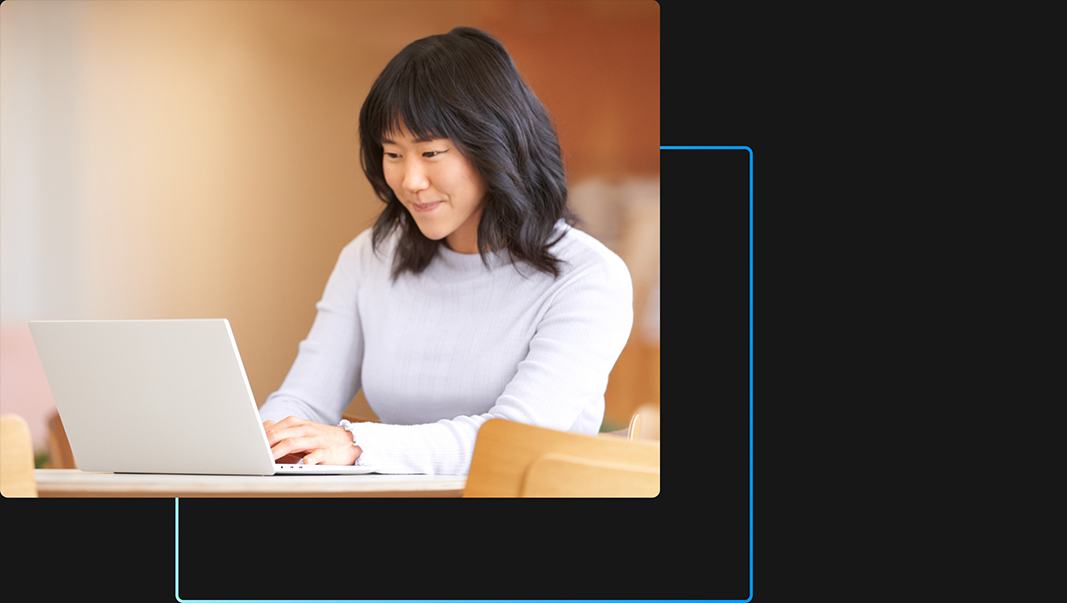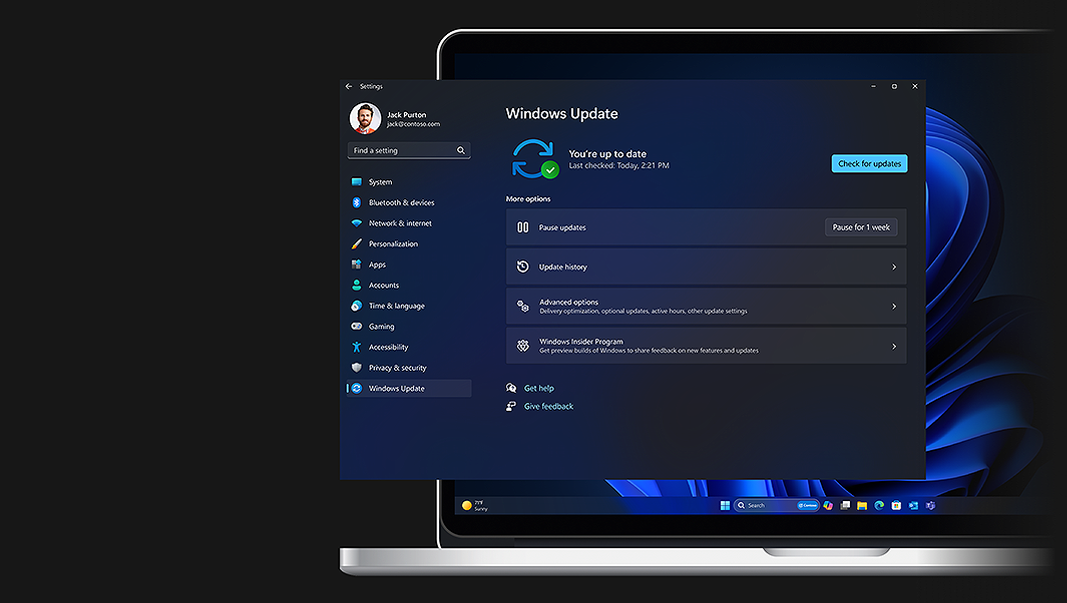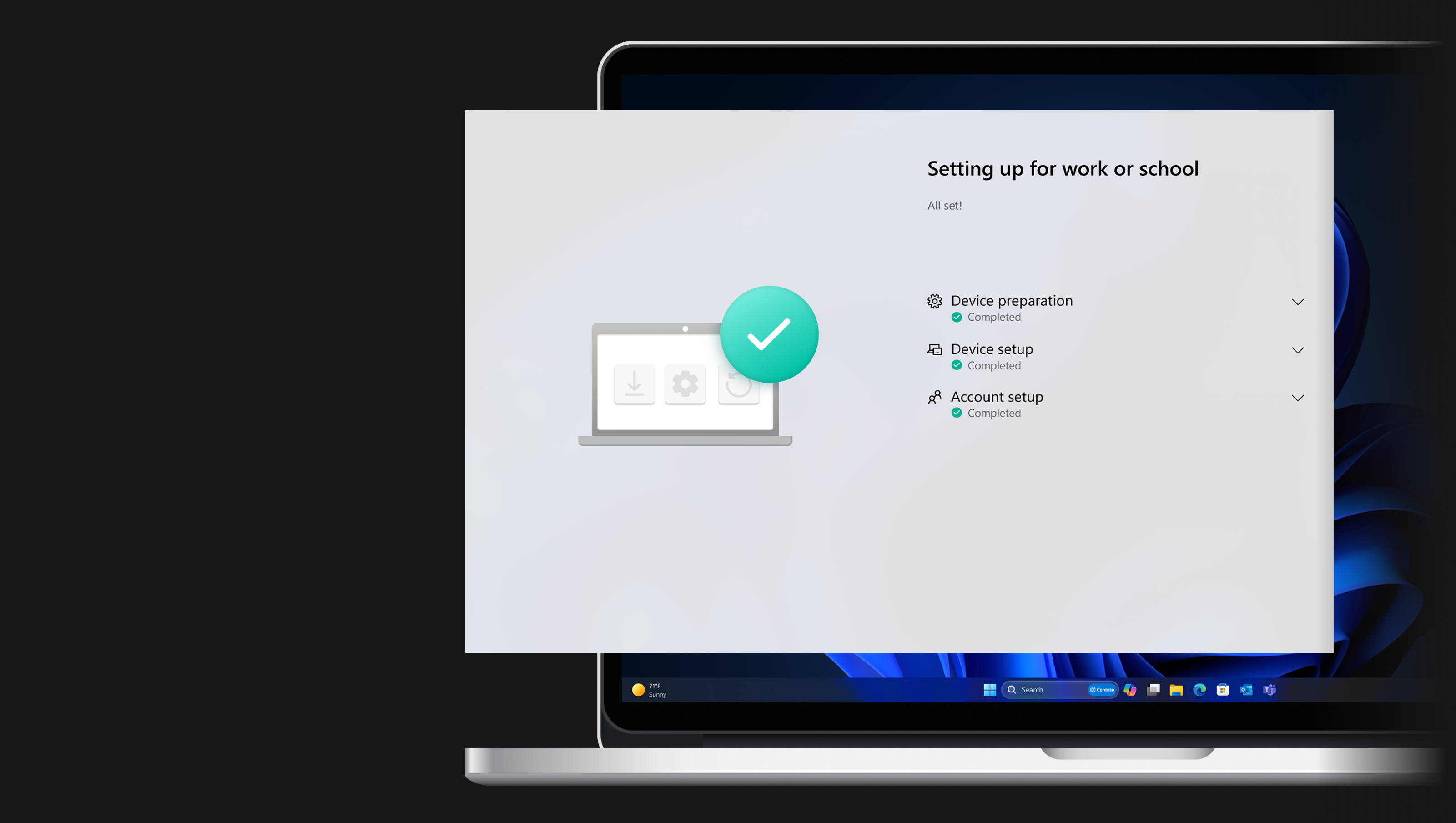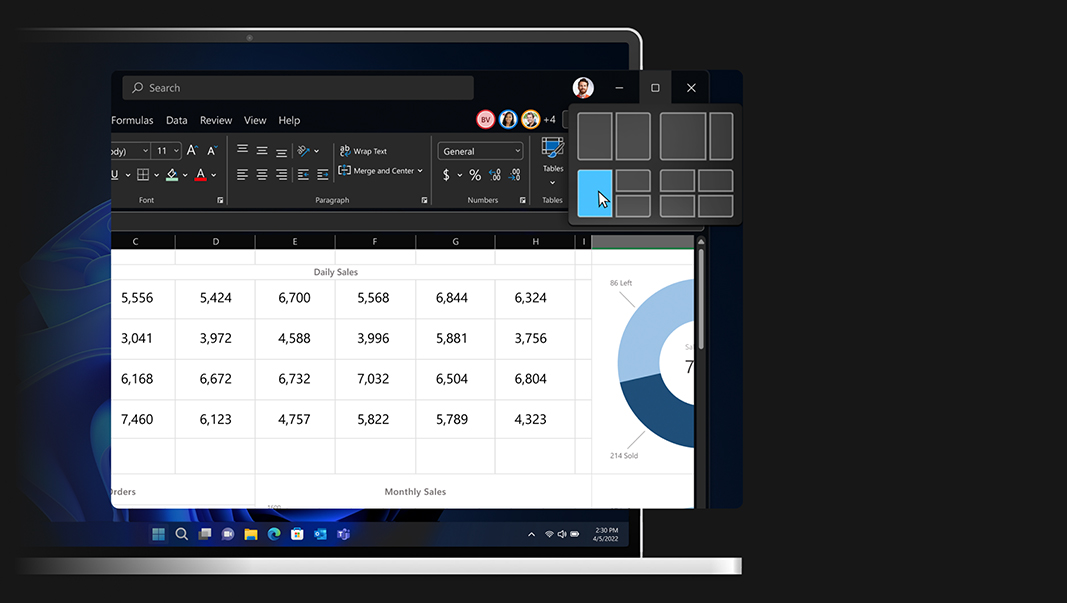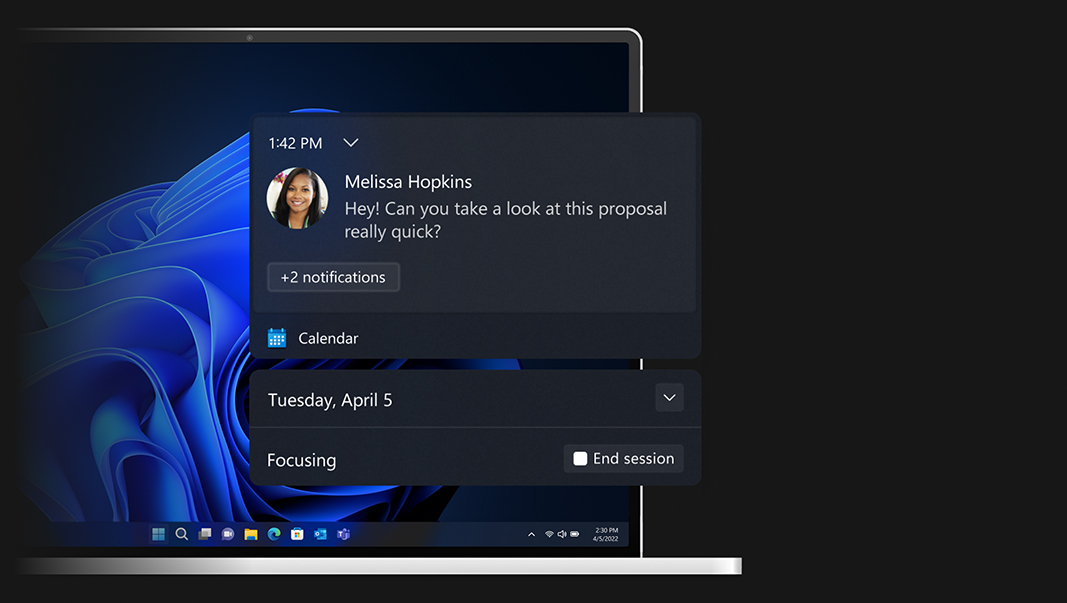Security out of the box
Powerful, out-of-the-box protection, including phishing safeguards, passwordless security, and app control led to a reported 58% drop in security incidents with Windows 11 Pro devices.1
Get powerful protection on hybrid workdevices with TPM 2.0 silicon-assisted securityand data and identity safeguards.
Secure Boot and Trusted Boot work in tandemto prevent malware and corruptedcomponents from loading when aWindows 11 Pro-enabled device turns on.Together, they help ensure booting up yourdevice is safe and secure.
Streamline management of your hybridworkplace and protect your data with morecontrol over apps and access from anywhere.
Virtualization-based security (VBS) creates andisolates a virtual secure mode that can hostsolutions like Hypervisor-Enforced CodeIntegrity (HVCI) to strengthen code integritypolicy enforcement.
BitLocker Drive Encryption integrates withWindows 11 Pro and helps protect againstdata theft or exposure from lost or stolencomputers.
Defend against evolving threats
Shield your valuable data and enhance hybrid work security with advanced features that can enable a reported 2.8 times fewer instances of identity theft in businesses surveyed.1
Enhanced phishing protection with MicrosoftDefender SmartScreen warns users when theyenter their Microsoft credentials into amalicious website.
Lose the password and strengthen security with Windows Hello for Business, which enables strong authentication with a PIN or biometric authentication.3
Modern security management
Streamline security management across diverse locations and extend security to the cloud. Deploy with confidence, knowing that 99.6% of applications are compatible with Windows 11.4
Business ready
Empower employees across your organization with the right device for each work style. Hardware and software work together to deliver smart experiences, powerful security, and great performance.
Organize snap layouts with a click or touch.You can also use snap layouts to organize webpages open in multiple Microsoft Edgebrowser tabs.
Snap groups remember your layout, so youcan seamlessly return to it even when youopen another app or dock and undock yourmonitor.
Enjoy effortless navigation and a more intuitive experience with a personalized File Explorer,7 Start menu app folders, and a centered Taskbar.
Improved focus tools help you work withfewer distractions. You can even control yourfocus time from your Taskbar.
Work more securely, wherever work takes you
Improve workflow, simplify IT management, and help keep your business safe with new, modern hardware powered by the most secure Windows yet.
reposted from:
https://www.microsoft.com/en-us/windows/business/windows-11-pro