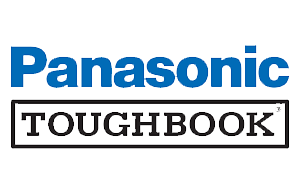Dell
Latitude
Getac
Panasonic
Toughbook
Example of specs for each brand
| COMPUTER |
Dell Latitude 5430 |
Getac S410G4 |
Panasonic Toughbook 55 |
| CPU | Intel Core i5-1135G7 | Intel Core i5-1135G7 | Intel Core i5-1145G7 |
| Operating System | Windows 11 Pro | Windows 11 Pro | Windows 11 Pro |
| Graphics | Intel® Iris® Xe Graphics | Intel® Iris® Xe Graphics | Intel® Iris® Xe Graphics |
| Webcam | HD | Windows Hello Webcam | Infrared Hello Webcam |
| Display | 14.0″ Full HD 1,100 nits (1920X1080) Touchscreen + Stylus anti-glare |
14.0″ TFT LCD HD 1,000 nits (1366X768) Touchscreen + Stylus Sunlight Readable |
14.0″ HD LCD 400 nits (1920X1080) non-touch |
| Memory (RAM) | 8 GB, DDR4 | 8GB | 16GB |
| Storage | 256 GB SSD | 256GB PCIe SSD | 512GB SSD OPAL |
| Battery | (14 hours) | User swappable (11 hours) | User swappable (11 hours) |
| Keyboard | 100%-scale 82-key; optional RGB backlit optional rubberized RGB backlit |
Backlit Keyboard | Backlit Emissive Keyboard |
| Connections | WIFI + BT + 4G LTE | WIFI + BT + 4G LTE | WIFI + BT + 4G LTE |
| GPS | GPS Card | w/ integrated GPS + Passthrough | w/ integrated GPS + Passthrough |
| Avg MSRP for the provided specs | $2,787 | $2,606 | $3,676 |
| These are not the prices you would receive with Preferred Communications. They are straight msrp gathered from online sources to give you a basis for comparison. | |||
| Reviews | 04/2022: https://www.pcmag.com/reviews/dell-latitude-5430-rugged | 10/2021: https://www.pcmag.com/reviews/getac-s410-g4 | 9/2021: https://www.pcmag.com/reviews/panasonic-toughbook-55-mk2-2021 |
| 10/2021: https://www.laptopmag.com/news/dells-new-rugged-laptops-seem-durable-enough-to-survive-the-apocalypse | 1/2022: https://www.laptopmag.com/reviews/getac-s410-review | ||
| Notes | Removing touchscreen dropped the price around $800 Upgrading the processor seemed to add around $400 Increasing the storage added around $250 If the laptop will spend most of its time plugged into a power supply in a vehicle, the battery life is not very important. |
TPM 2.0 for added security This computer is labeled semi-rugged but it is much tougher than you think and is meant for really rough handling and stands up to abuse. Seals tight and the hello webcam provides great security. Pricing typically increases around $300 per device when you upgrade to a newer version of processor. Pricing typically increases around $400 per device per step up for RAM. Pricing typically increases around $1000 or more per device per step up in storage hard drive size. Most law enforcement and first responders go with 256GB |
TPM 2.0 (required for windows 11) They claim to have a battery life of 38 hours. But that involves lowering the screen brightness to only 15%. You do have the ability to have multiple batteries and hot swap them. Many online quotes with low price were discovered to not include Wi-Fi or bluetooth. Upgrading the processor seemed to increase the price around $700. Upgrading the screen seemed to add around $250 to the price. Increasing the storage seemed to increase the price by $700. Increasing RAM seemed to add $400 There were limitations on what configurations and custom options you could combine. |
Specs and Options Each Brand lists the possibilities

When you say you need a rugged computer you don’t mean it needs to survive being but in a backpack and lugged across campus or that you will have it in the car and try to work on t he run while it slides off the seat occasionally. Sure, those situations need a tougher computer that isn’t a dainty flower. But when your job (or even your life) rely on a computer and you don’t have the luxury of being careful that is when you need a real rugged computer. Which computers can stand up to the requirements of law enforcement, first responders, extreme industries and more.
Below is one of the best and more respected reviewers for this niche industry. Preferred Communications is ready to help you with any brand choice you make and to help you decipher all the specs to narrow in on what will make a difference in your job performance.
excerpt from: https://www.pcmag.com/picks/the-best-rugged-laptops
The Best Rugged Laptops for 2023
From PC Magazine
Ordinary notebooks are 98-pound weaklings next to these drop-tested survivalists. Whether you’re getting wet or getting your hands dirty, these rugged laptops stay productive in the worst environments. We tested to find the best.
Who’s tougher, Dwayne Johnson or Jason Statham? The answer (obviously, Chuck Norris) is about as inconclusive as advertisements for laptops with vague, overlapping descriptions like “semi-rugged,” “fully rugged,” and “business-rugged.” But the need for notebooks that can take a licking and keep on clicking is very real.
Let’s be clear right up front about one thing: When PCMag refers to “rugged laptops,” we’re not talking to travelers with business laptops, worried about a little turbulence knock-about in an airline overhead compartment. Really rugged laptops are vertical-market dwellers, designed for work in the field or on factory floors. They may be carried by first responders or military personnel, or get mounted on police-car dashboards. They may have to survive being rained on or dropped six feet onto a hard surface, or work through freezing or broiling temperatures, or keep from getting clogged up by clouds of blowing dust or sand.
What’s the price you pay for such super-sturdy survivability? One is, indeed, the literal price: Rugged laptops cost a lot more than their civilian counterparts. Two, the weight: A laptop with virtual armor plating can test your biceps to the tune of 10 pounds, an immense burden compared to the three or four pounds of most laptops. That’s why many of the true-blue rugged models come with pop-out carrying handles.
Time to look at some tougher-than-average laptops and convertibles! The models below are some of our favorites PC Labs has tested. Let’s look at the pros and cons of each one, before getting into a few more details you need to know before you buy a rugged laptop, concluding with a spec breakout of all the models we’ve tested.

Panasonic Toughbook 40
Best Rugged Laptop for Heavy-Duty Field Use
Bottom Line:
Formidable construction and extensive customizability make Panasonic’s Toughbook 40 the cost-no-object model of a mission-critical rugged laptop.
PROS
- Nearly invincible and invulnerable
- Many modular options
- Epic runtime with second battery
- Keyboard and touchpad don’t require brute force
- High-resolution webcam
CONS
- Big and heavy
- Pentagon-style price tag
- Wi-Fi 6, not 6E

Getac B360
Best Compact Rugged Laptop
Bottom Line:
The Getac B360 is a winner among rugged laptops for providing full protection in a relatively compact package, a display that works indoors and out, hot-swappable batteries, and a best-in-class warranty.
PROS
- Fully rugged without being a hulk
- Bright, full HD touch display
- Dual, hot-swappable batteries
- Secure port covers and garaged stylus
- Quiet operation
- Accidental damage included in three-year warranty
CONS
- Wobbly keyboard
- Tiny touchpad
- Stylus garage on less intuitive (left) side for most users

Panasonic Toughbook 55 Mk2 (2021)
Best Rugged Laptop for Customization Options
Bottom Line:
With an IP53 rating, the Panasonic Toughbook 55 Mk2 isn’t the most rugged of rugged laptops, but this machine is eminently customizable and packed with features that enterprise users expect.
PROS
- Components are easy to swap out (including hot-swap batteries)
- Bright 1,000-nit touch screen with 1080p webcam
- Comfortable keyboard
- Reasonably compact for a rugged laptop
- Built-in stylus
- Intel vPro support
CONS
- Pricey
- Touchpad feels cramped
- Middling ingress protection rating
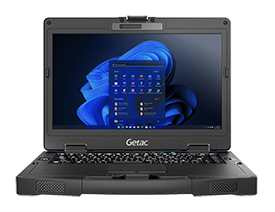
Bottom Line:
Go ahead and beat up Getac’s S410 G4. Field and factory workers and first responders will find this semi-rugged laptop almost indestructible.
PROS
- Survives more falls and hits than a Hollywood stuntman
- Many configuration options, including barcode reader and triple battery
- Plenty of ports
CONS
- Heavy
- Gets expensive fast
- Screen favors brightness over color accuracy
- Lackluster keyboard